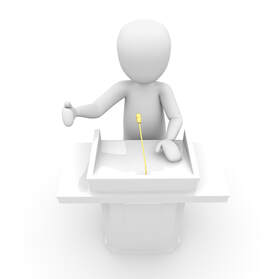Speaking @ Southport |
Sunday Speaker's Info
|
SHARING YOUR SCREEN
An impressive way of sharing your screen is to select the "Advanced" tab as below.
Then select "Slides as Virtual Background".
You'll get a pop-up box, allowing you to navigate and open your presentation file.
Your presentation will appear on the screen, with you on the bottom right of the screen in front of your slides.
This avoids showing the audience your powerpoint file / slides / presenter view etc - it takes you straight into the presentation.
Pre-recording on ZOOM
If you are not able to join us live you are welcome to pre-record your talk in advance. It's easy ...
- Login to Southport's Zoom (avoiding times when it's in use - see below)
Please make sure your mic is not muted & your video is on - Give your talk
- If you want to start again at any point, say "Take 2" and start again.
- Log out of Zoom
- Email Rachael to let her know that your talk has been recorded, and in how many takes.
[email protected]
Rachael will "top and tail" your talk (remove the start when you are settling down and the end when you leave) and remove any false starts for you. (Not on Saturdays) - Let Rachael know if there are any accompanying readings / hymns for your talk.
- Let Rachael know if you would like a copy of your talk to use later.
ZOOM in use - avoid these times
Monday to Saturday: 09:15-10:15am (readings)
Wednesday: 19:00-21:00 (Bible class)
Thursday: 10:15-12:00 (coffee morning)
Sunday: 09:15-13:00
The ABs meeting is usually the first Monday each month 19:15-20:45
|
|
SUNDAY: Order of Service10:10 Voluntary hymns played President's Introduction & Welcome Hymn Prayer Reading Exhortation (approx 20-25 minutes) Emblems Hymn Announcements Hymn Closing Prayer End voluntary * We try to stick to times as closely as possible in order to not delay any Garswood residents returning home in time for their lunch. We advertise the Bible Talk at 11:30am as we find we are more likely to get visitors in the mornings than at any other time of day. |
Copyright © 2024